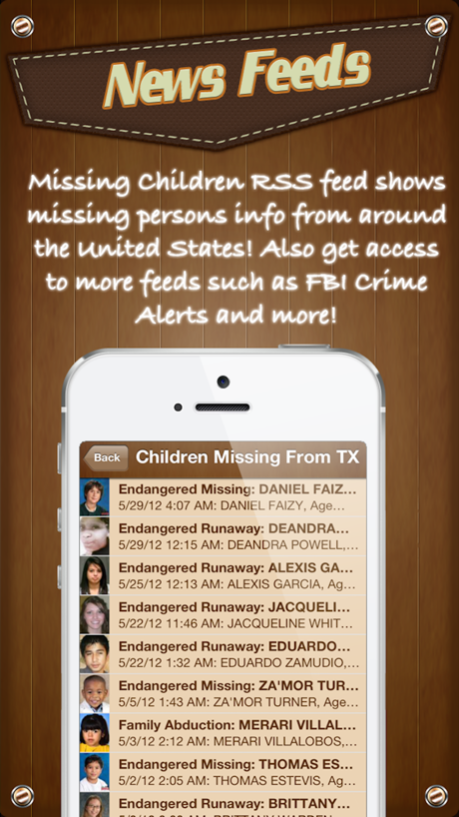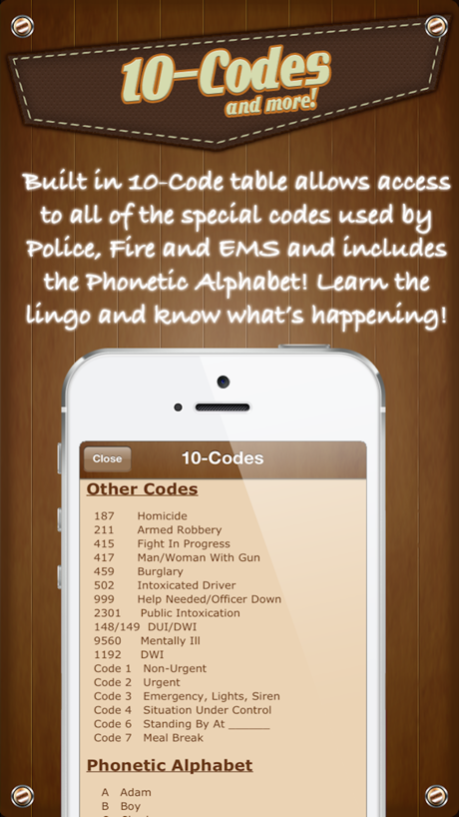Mobile Scanners 1.8.1
Continue to app
Free Version
Publisher Description
22a4a8ec89
Over 3000 live community hosted feeds from all around the United States, Australia, Canada, Chili, Puerto Rico and over 200 feeds from the NOAA Weather agency.
• Missing Children Lists children from all around the U.S. This feed is categorized and always up to date.
• Mobile Scanners allows you to add any number of these feeds to a list of Favorites and if more than 3000 feeds is not enough, you can add your own Custom audio feeds!
• 10-Codes by State allows access to all of the codes used by Police, Fire, Emergency and other radio band codes and other useful codes! Learn the lingo and know what’s happening as it happens!
• Got a suggestion? Use the in-app contact form in the about view to submit your feedback!
Dec 29, 2017
Version 1.8.1
This app has been updated by Apple to display the Apple Watch app icon.
We are always looking to improve Mobile Scanners! If you have any suggestions or requests, let us know!
http://www.wrightscsapps.com
About Mobile Scanners
Mobile Scanners is a free app for iOS published in the Newsgroup Clients list of apps, part of Communications.
The company that develops Mobile Scanners is Wrights Creative Services, L.L.C.. The latest version released by its developer is 1.8.1.
To install Mobile Scanners on your iOS device, just click the green Continue To App button above to start the installation process. The app is listed on our website since 2017-12-29 and was downloaded 7 times. We have already checked if the download link is safe, however for your own protection we recommend that you scan the downloaded app with your antivirus. Your antivirus may detect the Mobile Scanners as malware if the download link is broken.
How to install Mobile Scanners on your iOS device:
- Click on the Continue To App button on our website. This will redirect you to the App Store.
- Once the Mobile Scanners is shown in the iTunes listing of your iOS device, you can start its download and installation. Tap on the GET button to the right of the app to start downloading it.
- If you are not logged-in the iOS appstore app, you'll be prompted for your your Apple ID and/or password.
- After Mobile Scanners is downloaded, you'll see an INSTALL button to the right. Tap on it to start the actual installation of the iOS app.
- Once installation is finished you can tap on the OPEN button to start it. Its icon will also be added to your device home screen.